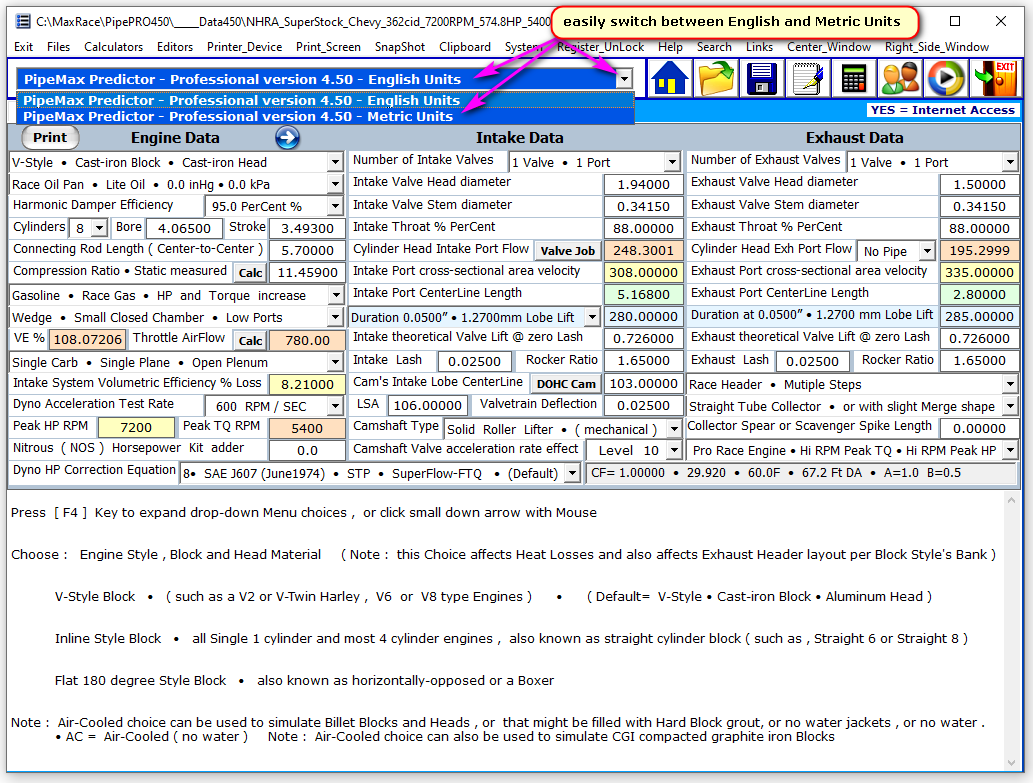
PipeMax Professional Engine and Header Design - Updates
- maxracesoftwares
- Site Admin
- Posts: 61
- Joined: Mon Nov 22, 2010 11:46 am
- Location: Abbeville , Louisiana
- Contact:
Re: PipeMax Professional Engine and Header Design - Updates
switch quickly between Metric and English Units by clicking the Menubar choice
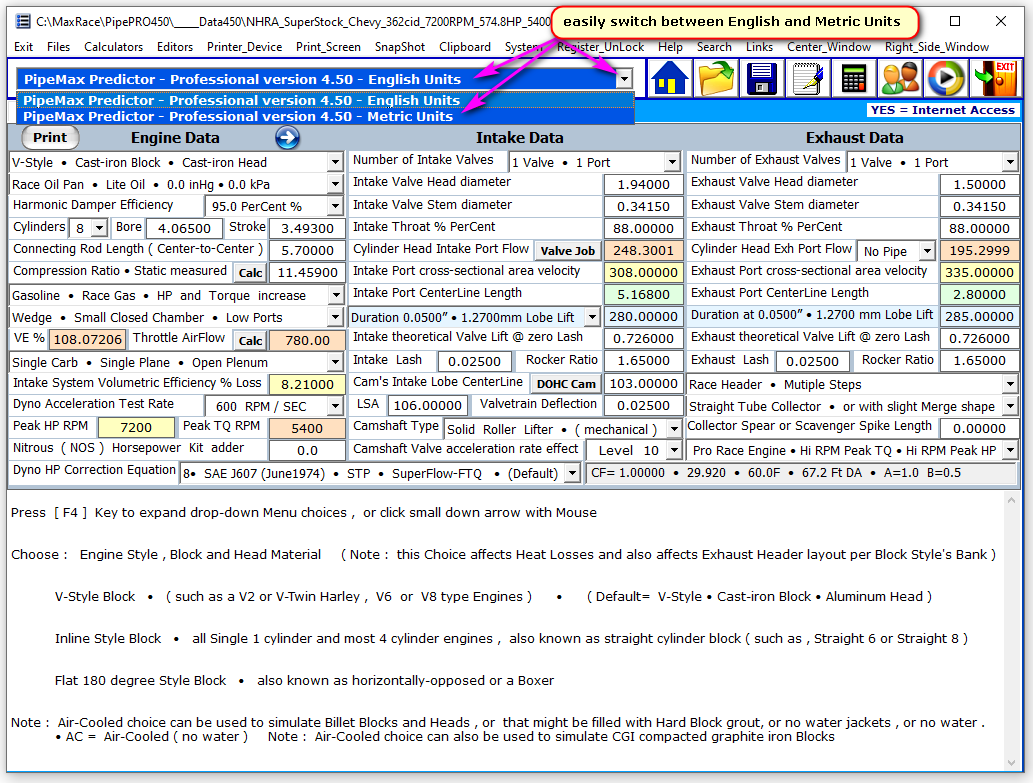
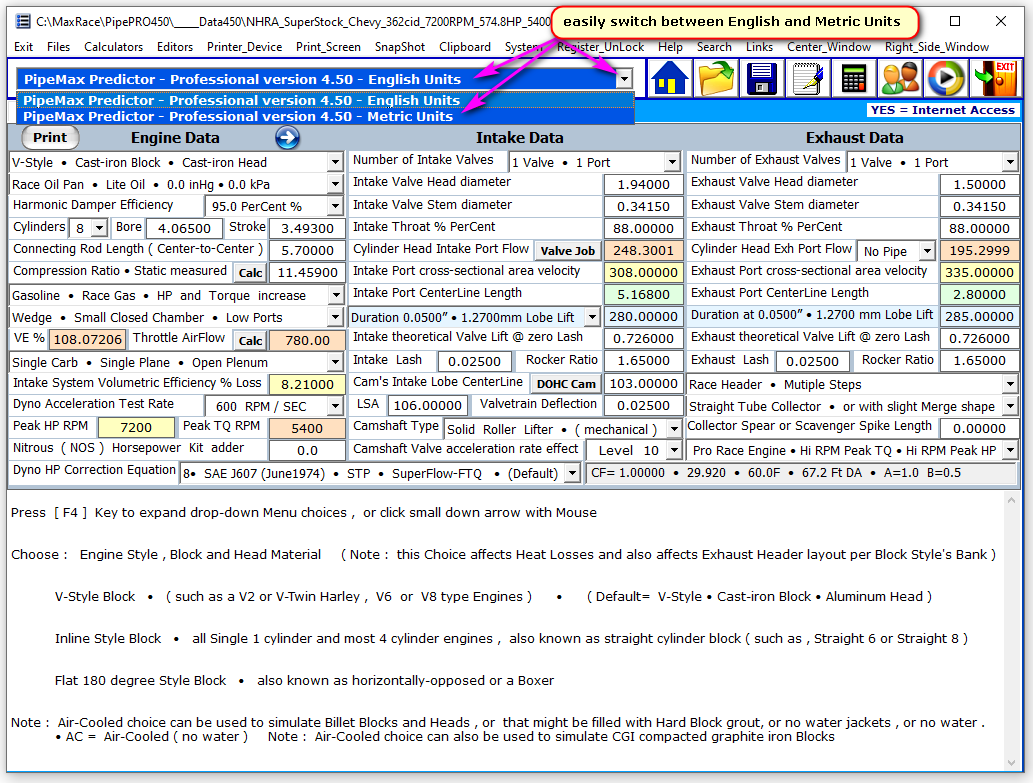
- maxracesoftwares
- Site Admin
- Posts: 61
- Joined: Mon Nov 22, 2010 11:46 am
- Location: Abbeville , Louisiana
- Contact:
Re: PipeMax Professional Engine and Header Design - Updates
make sure your Window's Monitor Display is set to 100 % percent Display setting :
.... otherwise , you might not be able to see the entire PipeMax page's screen ?
- maxracesoftwares
- Site Admin
- Posts: 61
- Joined: Mon Nov 22, 2010 11:46 am
- Location: Abbeville , Louisiana
- Contact:
Re: PipeMax Professional Engine and Header Design - Updates
new in version 4.70 :
[1]= fixed "Bug" in Header TAB Page
for different Header Tube thicknesses
[2]= eliminated a few steps to get the correct
Weather Correction Factor to correlate
with changes in VE% and Cylinder Head Flow CFM inputs
[3]= VE% input value now changes with
each change in Cylinder Heads Intake CFM Flow input value .
In other words , everytime you change Cylinder Head's
Intake CFM Flow input value , the VE% value will be [ AutoCalc ]
and the Exhaust Port Flow value will be [ AutoCalc ]
[4]= added new Help Text for each of the above changes
[5]= changed Video Player in v4.70 to HTML5 standards
because Adobe Flash Player ended in Jan 2021
new v4.70 no longer uses Flash .FLV
only supports .MP4 files
[1]= fixed "Bug" in Header TAB Page
for different Header Tube thicknesses
[2]= eliminated a few steps to get the correct
Weather Correction Factor to correlate
with changes in VE% and Cylinder Head Flow CFM inputs
[3]= VE% input value now changes with
each change in Cylinder Heads Intake CFM Flow input value .
In other words , everytime you change Cylinder Head's
Intake CFM Flow input value , the VE% value will be [ AutoCalc ]
and the Exhaust Port Flow value will be [ AutoCalc ]
[4]= added new Help Text for each of the above changes
[5]= changed Video Player in v4.70 to HTML5 standards
because Adobe Flash Player ended in Jan 2021
new v4.70 no longer uses Flash .FLV
only supports .MP4 files
